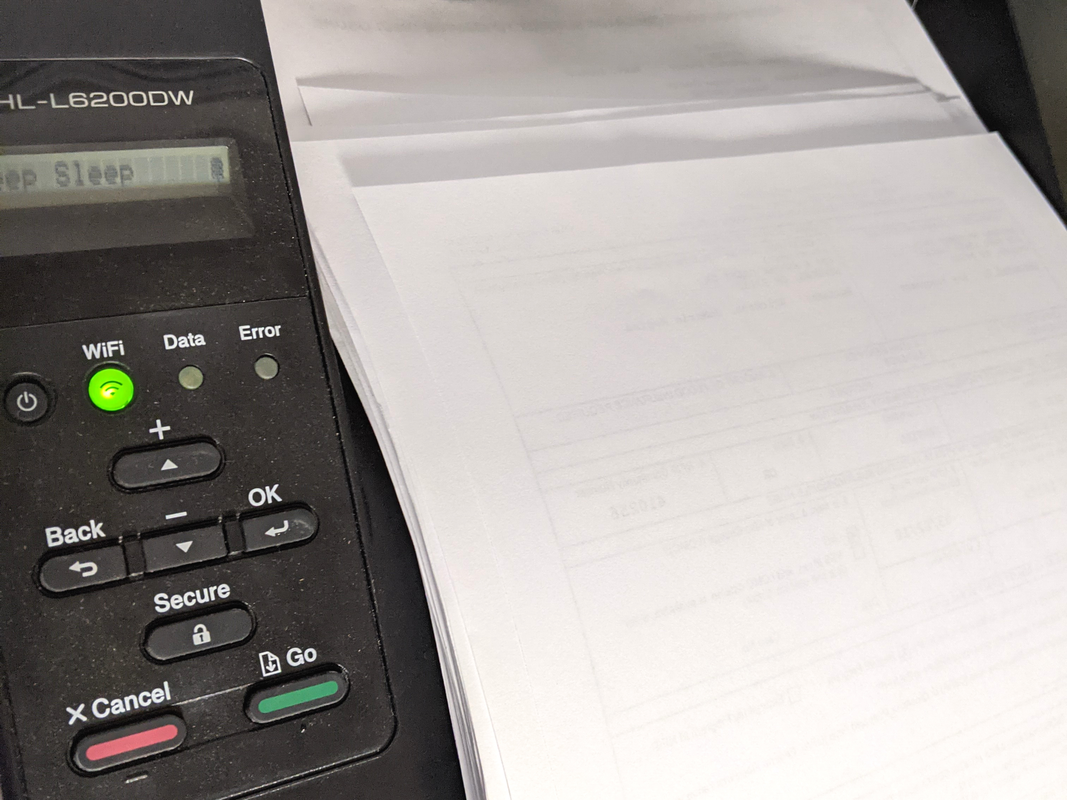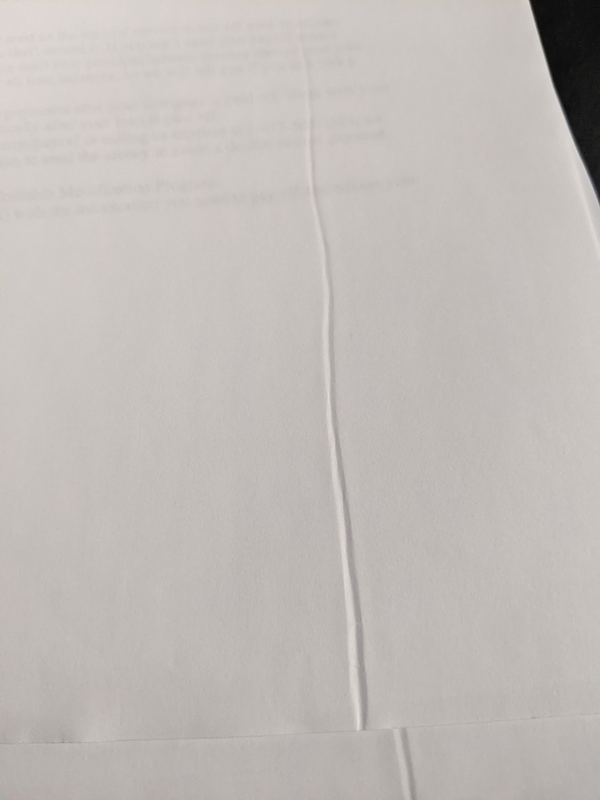|
This post contains affiliate links. Please see our affiliate disclosure for more information.
How it WorksThe Brother printer I bought to start my notary loan signing business was based on the recommendation in the Loan Signing System's private Facebook group, the 6 Figure Loan Signing Agent. You can click this link if you're interested in finding out more about that course, and that Facebook group. This printer was described as a fantastic entry level printer, that has the ability to print legal and letter sized paper, as long as you have the additional tray to hold both paper sizes. This printer also connects wirelessly, so you can print from anywhere that you're able to connect to the same WiFi network as the printer. This feature hasn't been fully functional for me, but I'll get into that a bit more down below. This printer model is sold with a single tray as the HL-L6200DW and you can check the current price on Amazon here. I purchased an additional tray which is model Brother 6500, and you can check that price here. They also sell the unit as a combination, but the price is a huge markup from just buying the two pieces above. I don't even see any listed on Amazon as of this listing, but if you check this video on the actual startup costs for my notary signing agent business, you'll see that it was priced at $645.00, almost $250 more than purchasing separately. Key SpecificationsFirst things first, speed. When I was looking at this printer, I knew that I'd be printing a LOT of documents through it, so I knew I needed it to have a couple of key features. I read that this laser printer does about 48 pages per minute. The biggest loan document packages I've had so far are between 140-180 pages, so I knew that I needed to have something that prints very fast, which this printer does well. Large capacity. I also knew that because I'm going to be printing so many pages, I didn't want to have a small volume paper tray, because I'd have to be refilling it mid print sometimes! This printer's tray holds a full ream of paper, about 500 sheets. So I'm happy with that. Set-Up and Daily UseSet up for this printer was NOT GOOD. First, I expected to be able to plug the printer in and it would set up automatically, download drivers and recognize that it has an additional tray. This is not how it went! I was able to get the machine to recognize the additional tray, but I could not get the software to. I searched all over Google and YouTube but there were no clear instructions or videos on how to accurately set up this printer to print both sizes of paper. This was an extremely frustrating process and I will soon write an article and make a video on how to get it set up. In the end, my husband spent about 2 hours on the phone with Brother's customer service so that they could help walk him through the process to get the printer functioning correctly, printing both sizes of paper. As for daily use, we're now printing hundreds of pages regularly with minimal problems. But there are some issues that I need to let you know about so you can make the right buying decision. First, the WiFi printing is unreliable. SOMETIMES it prints on WiFi, and sometimes I have to go over to the printer and plug the cable into the printer, otherwise it just doesn't work. I really don't know why. When I set the printer up I had it in the garage, so I was thinking that maybe the WiFi signal was just not strong enough. I actually moved the printer into my extra bedroom last night so we'll see if it makes a difference in the WiFi printing having that change. Second, in every single loan signing package I've printed, some legal pages end up getting a small crease in the middle of the page. I have no idea why it happens, or how to fix it. During each signing, I'll have to stop signing and switch out documents from the borrower's copy because I don't want to send the creased paper to the lender/title. It's inconvenient and causes wasted time. Both of these issues might be able to be resolved by getting back on the phone with Brother customer service, but at this point I just haven't built up the guts to commit to spending another 2 hours on the phone. Would I Recommend This Printer?If you want to have FAST nearly seamless printing of legal and letter paper, this printer will work for you. You might have to do some work arounds like I have to get it to work well for you daily, but at this point I haven't seen anything comparable that is able to perform at the level that this printer does. I would totally recommend this printer to my friends and family because I've seen that it truly is a workhorse. Are There Alternatives?I have looked at several printers since my purchase, and every single dual tray printer is hundreds of dollars more than this HL-L6200DW. If I had to recommend something as an alternative, due to price, I would suggest purchasing this printer with a single tray. You can find it here on Amazon, the price listed at the time of this article's publishing was $219.
With one tray you would need to use a program like Page Separator, which comes HIGHLY recommended by a lot of people who only use a single tray printer. Page Separator allows you to automatically split the letter and legal pages, so you can print all one size, switch out your paper, and print all the other size of paper. This totally works, and totally saves money! But it will cost you more time. Let me know in the comments below what works for you, and if you've had any issues with your brother laser printer. Thanks! Comments are closed.
|
AuthorHi I'm Jody, I'm a mom, a wife and a new loan signing agent. Come with me as I explore this fun opportunity! Categories
All
|
|
Open 24 Hours
|
All Content on this website is subject to Copyright. No duplication or distribution without prior authorization.
Copyright Jody Williamson 2020-2021