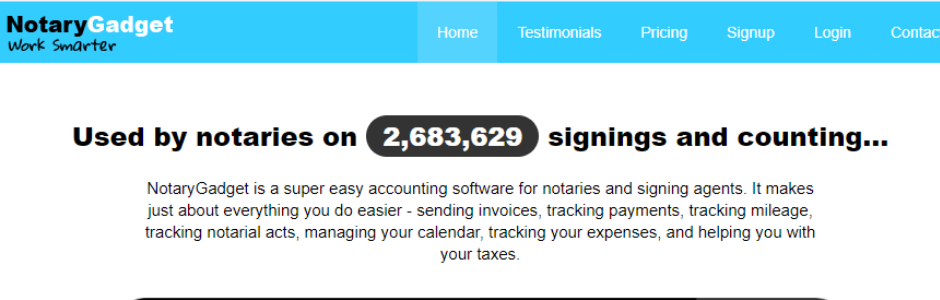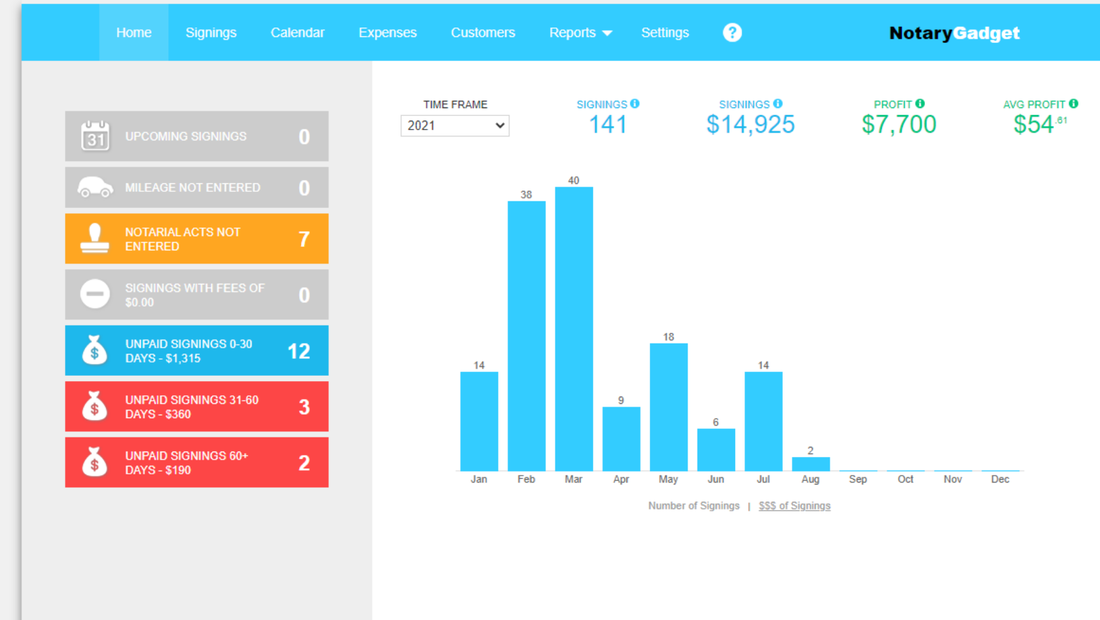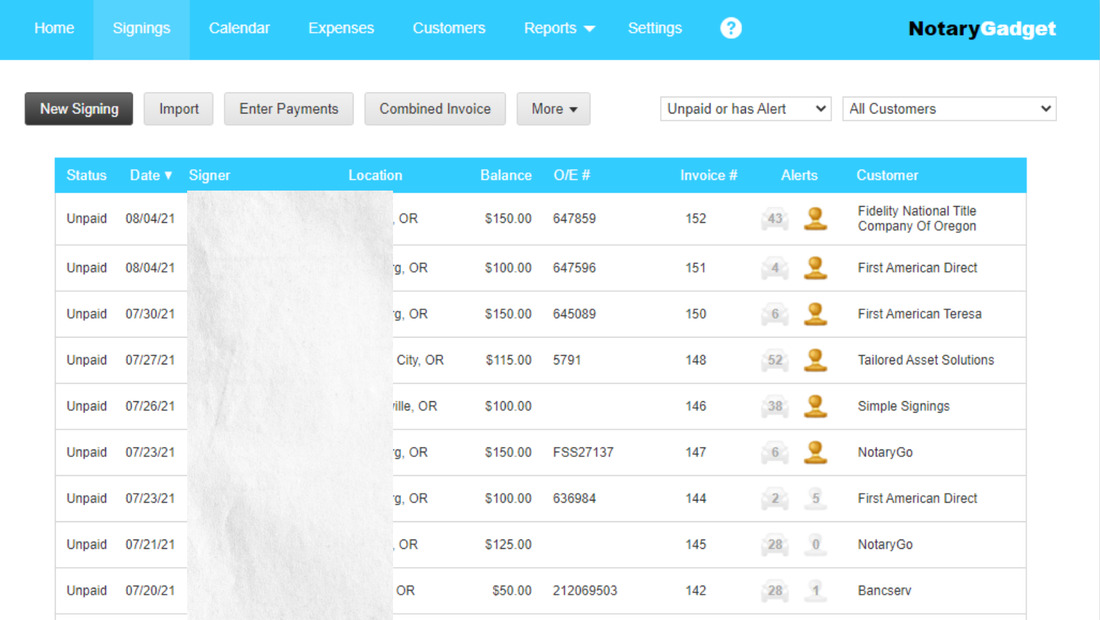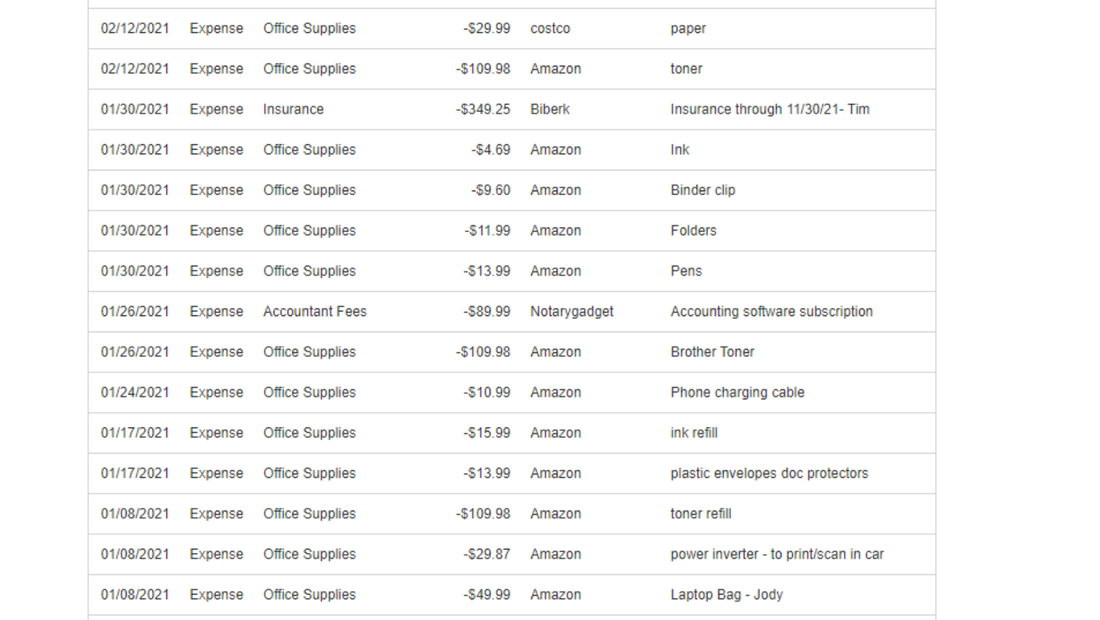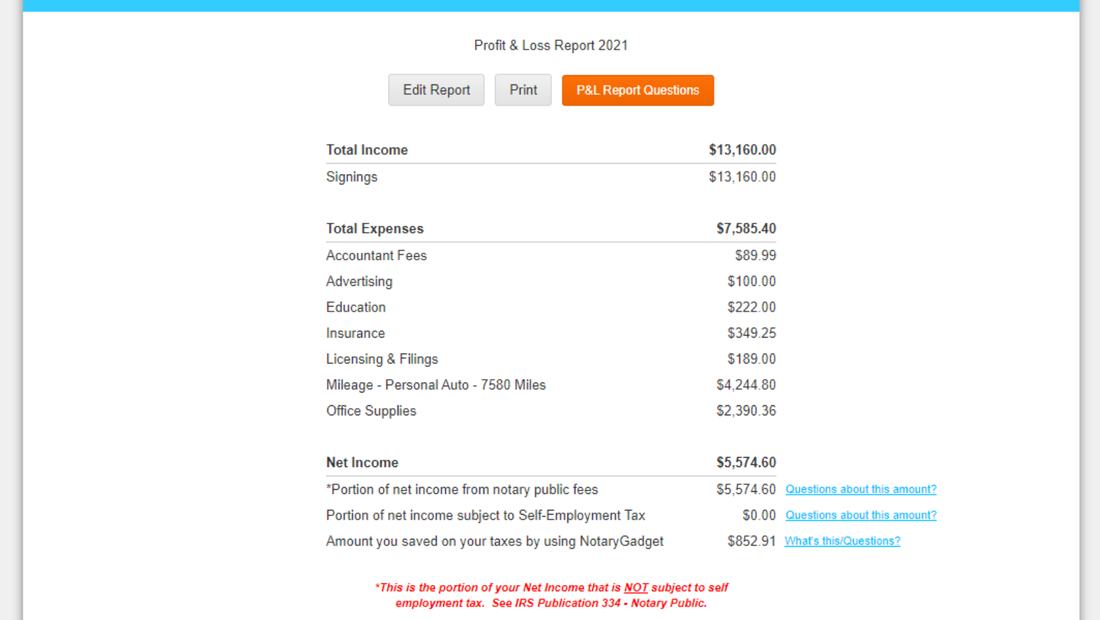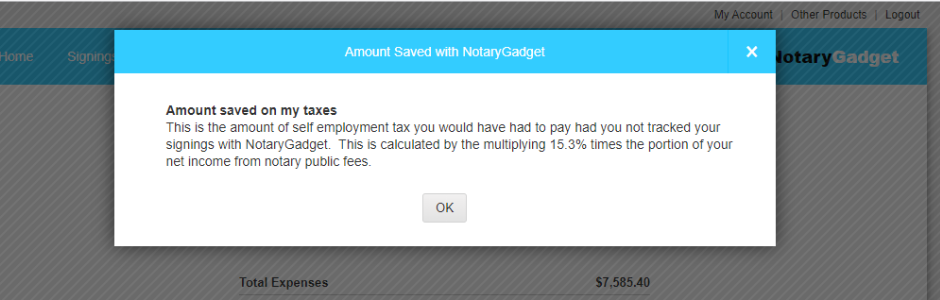|
Reminder: Links in this post are affiliate links. If you click them I earn a commission at no extra cost to you. Today I wanted to cover one of the tools that I've been fanatically using since almost the very beginning of my business. To keep organized, to track income and keep my business on track for the maximum amount of deductions at the end of the year. If you're interested in a completely free trial, please use my affiliate link here Click below and lets dive in and I'll tell you my 100% HONEST opinion of Notary Gadget.... New Business... New ChallengesAs a brand new business owner, one of the most concerning things I had weighing on my mind when I started earning income, was keeping track of my jobs, payments and tax deductions. Because I want to make sure I get paid for all the work I do.. don't you? Of course! After we started earning some money we met with two different tax professionals so that we could make sure we got the fundamentals of our income, taxes, expenses and everything that goes along with that set up and on the right track, so we didn't end up penalized at the end of the year. Both of the tax guys had completely different recommendations on how to continue to run our business over the next year. One of the suggested forming an LLC and a whole bunch of other details that I didn't REALLY think we needed. What are the Most Important Notary Business Considerations?Although both of the tax guys I talked to had different opinions about what we should be doing for our business, they both agreed on one thing as the MOST IMPORTANT thing: to keep track of our income and keep track of our expenses. Both of these things are key components in how much taxes I'll have to end up paying based on how much I make this year. They both suggested that I keep track of any expense that is related to our notary business, including educational expenses, accounting, supplies, mileage driven in our car, and everything else that it takes to run a business like this. Notary Gadget - My Favorite Notary Accounting SoftwareI read a bit about this tool Notary Gadget, when I was researching easier ways to track the income, expenses and deductions in my business. I had a friend who does taxes and she swore up and down by quickbooks, so I looked into it, but it seemed too expensive as a starter tool. I also had been keeping track of everything in a google spreadsheet but again, I wanted something simpler. When I found Notary Gadget, I figured I'd give it a try and see how it worked with my business. What I found was a tool that helped organize, simplify things, and make sure that I never missed a payment if a signing service didn't end up sending me a check. NotaryGadget Free TrialOne of the coolest things that I found about this tool was that the first 15 signings you complete, regardless of how long it takes, are free to track using this tool. It gave me a great way to explore the site and see how it fits with my life and my notary business without spending even more, before I knew whether I liked it or not. And of course... I'm sure you can tell from reading this post that after using this accounting software for just a little while, I was hooked. It made my life SO MUCH easier, and gave me such a peace of mind about how simple it is to track my incoming money as well as my outgoing expenses. It made getting ready for tax season a breeze, and I didn't need to stress over this huge new thing. I was SO HAPPY we started using it. What's Actually inside Notary Gadget?Here is a screenshot of the main login screen, my dashboard. This is what I see when I first log into the software. As you can see, it give a breakdown of all of the signings I've done, as well as my earnings, how much profit I've earned and my average profit per signing. On the left hand side it shows important information about all of the signings I've entered in the system. It looks like I'm behind on a couple things, I haven't entered Notorial Acts for 7 of my signings! Whoops! I'll get to that soon. If you click into the "Signings" tab, you'll see this screen: This tab shows you a more detailed view of each signing, and you can also click into each one and edit the details. Personally once I've got the loan signing plugged in here, I only need to come back to mark that I've been paid for the work, and to update the number of acts performed. You can see from the Alerts column, I've got those 7 signings that I haven't gone in and updated yet. The next tab is a calendar, which I really love. It syncs with my Google calendar, so when I need to go to my signing, I can just click on the address that pops up and get directions right to the client's home. I don't really want to show you guys the calendar because it gives more details about the locations of my signings and I want to keep everyone safe. But I'm sure you all know what a busy signing agent's calendar should look like! Next we get into expenses. Expenses need to be tracked for your taxes. Any money that you spent to run your business gets deducted from your profit, so that you don't have to pay taxes on that amount. Notary Gadget makes keeping track of expenses super easy. When you buy something, you can just pop into this tab, enter the information and click save. It automatically adds the expense to your profit and loss report, which you'll use to see how much taxes you owe. Once you've entered an item, if you purchase it again, you can click "Clone" and duplicate the expense, just changing the date. This is really handy since I don't find myself buying much besides toner and paper at this point. The Customers tab keeps track of all of the signing services or title companies you've done business with. You can see how much you've earned from each throughout the year. I also won't show this screen because it has a lot of sensitive information. Thanks for understanding. The next tab is the Reports tab, which I mentioned already about your profit and loss report for taxes. Here's a look at mine. As you can see, it gives a complete breakdown of your earnings and expenses. This is the perfect tool for a tax professional to accurately complete your business taxes. At the bottom of the report you'll see the portion of your net income subject to self-employment tax, which is adjusted based on your expenses. You'll also see the amount you saved on your taxes by using Notary Gadget. I clicked on the link next to it and saw this screen: There's a final tab, Settings, which allows you to change some handy stuff like allowing you to upload a logo for invoicing, setting your address and google information so you can get accurate directions to your signing, and adding signings into your calendar. This about summarizes my experience with Notary Gadget, a tool I use every single day in my loan signing business. I have to rate it a 10 out of 10, 5 Stars! I would absolutely recommend it to a friend, and I have already. You can also use my link to get signed up for a free trial, to see if this tool is useful in your own loan signing business. As I mentioned, you get to enter your first 15 signings for completely free, no matter how long it takes you to get them done. Thanks for taking the time to read this article, and I go into more details about some of the screens in the video below, even though it was filmed a few months ago, it's still accurate. Please let me know if you have any more questions, and thanks! Comments are closed.
|
AuthorHi I'm Jody, I'm a mom, a wife and a new loan signing agent. Come with me as I explore this fun opportunity! Categories
All
|
|
Open 24 Hours
|
All Content on this website is subject to Copyright. No duplication or distribution without prior authorization.
Copyright Jody Williamson 2020-2021