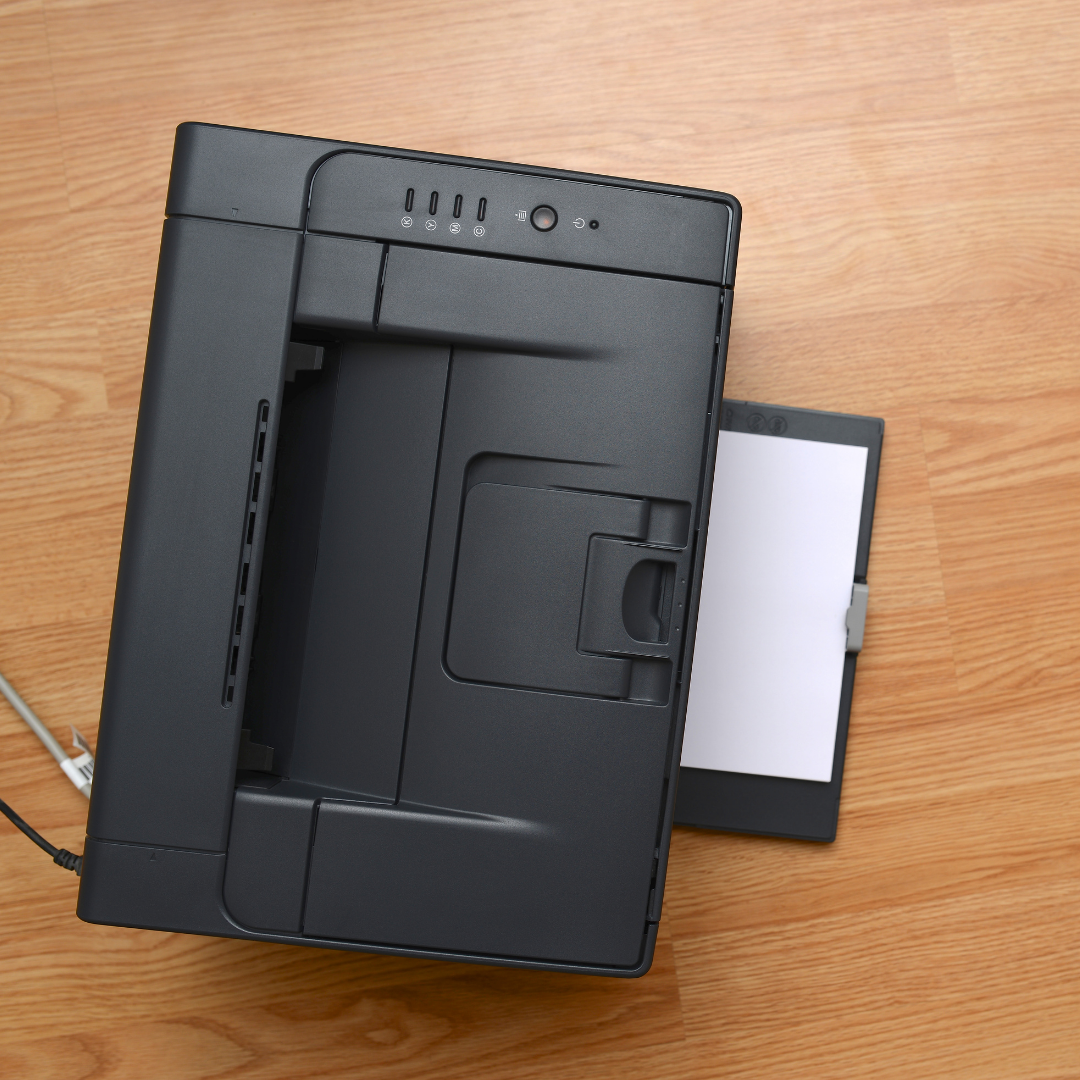|
This post contains affiliate links, Please read this Affiliate Disclosure if you have any questions.
When I first started into this notary signing agent business, I took the Mark Wills LSS course, which you can see a review of here, and in that course he did a pretty good job explaining that you need a dual tray printer, but even after reading a quick bit about it, I wasn't really sure whether it was an expense I needed to take at the time, when beginning a business and with zero income at that point. So I went down to a big box retailer to see if I could take a look at a few printers and actually be able to wrap my head around the differences. Also, before I headed off on my exploration I watched some youtube videos that kind of solidified my ideas of what the dual tray printer was, but in actualality I kind of wanted an excuse to get out, so out shopping I went. When I got to the retailer, I asked that exact question. What is a dual tray printer? The sales person took the time to fully explain the concept, and was able to show several examples. Ultimately, the easiest explanation of what a dual tray printer is, is that it's a laser printer that has two different paper trays. One paper tray will be standard letter size, 8" x 11.5" and the other tray will be 8" x 14", legal paper size. The way this printer works is, if the source document has two different paper sizes, letter and legal throughout, the printer will pull from each tray appropriately so that each page is printed on the correct paper size. Two Trays to Print Two Paper SizesOf course this is explained fairly well in the loan signing system course, but it wasn't actually until I started getting loan packages that I realized how important the signing services, loan officers, and mortgage brokers considered this when they got a completed package from the notary. Almost every signing service gave explicit instructions to make sure that the legal documents printed on the right size paper, and that printing on the wrong size could delay the funding of a loan, and ultimately cost the bank thousands of dollars. Wow that's kind of high pressure, to make sure you print just right... Ok, but even though now I know what a dual tray printer is, and why I need to be able to print in both sizes, is it really necessary to have one? The prices of these printers had gone up considerably since the time that Mark had published his course, and it seemed like I might need to NOT actually use on of these if I could get away with it. Can I just Use an Inkjet?I had a trusty inkjet printer at home, the same brand: Brother, that I had been using faithfully for years. So I talked with my husband and asked him what he thought, and he pointed out the key reason that we ended up actually biting the bullet and purchasing the dual tray printer. The speed that the laser printer can finish packages is just so much faster than an ink jet. Dual Tray Printing is FasterIn most office settings, indeed even back when I was a teacher, we used a laser printer because it was just so fast. When we had to make dozens of copies or prints of worksheets, nothing could beat the speed of printing by laser, and the same goes true for this loan signing industry. Before we even had our first loan package to print we looked at the numbers. The Brother HL-L6200DWT that was recommended by Mark could print about 48 pages per minute according to the manufacturers specifications. Therefore if we had a 100 page loan package, it would take about 2 minutes to print. The Brother MFC-J1010DW which had been our workhorse in our homeschool for years and years, printed on average about 17 pages per minute... That means the same 100 page package would take 5.8 minutes, almost 6 minutes, which is 4 times longer... That's a big difference. But then we found out... Loan packages can be WAY MORE PAGES. It's common that I'll have 150 page packages, that I'll have to print an extra copy for!! That's 300 pages! With the laser printer that's 6 minutes of printing, with the ink jet that's nearly 20 minutes to print !! When I have 3 signings in a day, that'd be an hour of printing. At my average of about $50 per hour, is it worth it to give up that money just for printing We came to the conclusion that no, it's totally not worth it. So we ended up bying the dual tray laser printer. Are there any alternatives to a dual tray printer? Sure there are. I did purchase an off brand laser printer that was a single tray to put in my car, because I set up a mobile printing station in case there were signings that I could take when I was already out on the road, but honestly I can't recommend that printer, especially based off of my experience with the Brother printer. The print clarity was really lacking, and it printed much slower than the Hl-L6200DWT. I have seen lots of different laser printers advertised for a reasonable price, and I'm sure some of them are great, but when I have something that's working well for me and able to get the job done the right way reliably, I just can't go with another brand. The other alternative that I've heard about is using a single tray. Use a Single Tray PrinterUsing a single tray instead of a dual tray means that you need to use a software to split the legal and letter size pages in a loan package into two different documents. Then you can print all of the letter pages, switch out the paper size in your printer, and print out all of the legal size documents. Right now when I look at the price of dual tray printers on Amazon, I think that this is a FANTASTIC option to get your business off the ground. I'll be writing up a complete instructional tutorial on how to use the software Page Separator so that you can take this route and get your business going, and get some income so that you can make a decision on whether you're ready to spend the extra money to save you the time of the back and forth that's included with operating with a single tray. In fact, when I first purchased my printer, there was only a single tray version available... Well not really, the single tray version was a few hundred dollars, but the dual tray version was almost $800! Can You Add a Second Tray to a Printer?Yes, you can add a second tray to a printer. The Brother HL-L6200DWT laser printer makes adding addtional trays easy. You just need to set up the tray in the physical settings of the printer, and then make sure that the drivers are set up to recognize the new tray and paper size
Once I had some regular income flowing into the business, I was able to make the purchase of the additional tray, and it just popped right into the machine and let me chug along printing out everything that I needed to. At this point, I've printed thousands and thousands of pages through my dual tray printer and I know that the time and effort is has saved me by trying to save some money has been invaluable. I know that some of use are on a strict budget when we're getting our business off the ground, and I appreciate that. I think that the option to get started using a single tray printer is viable if that's your only choice at the beginning of your notary signing agent journey. But I have to recommend the Brother HL-L6200DWT as the best printer for notary signing agents, by far. But I think it'll save you frustration, time and money in the long run if you go with a dual tray laser printer.
Abby L Dillworth
2/1/2022 09:26:38 am
Thanks so much for your time in helping us make an informed decision about printer options. This really helps simplify things! I appreciate you! Comments are closed.
|
AuthorHi I'm Jody, I'm a mom, a wife and a new loan signing agent. Come with me as I explore this fun opportunity! Categories
All
|
|
Open 24 Hours
|
All Content on this website is subject to Copyright. No duplication or distribution without prior authorization.
Copyright Jody Williamson 2020-2021